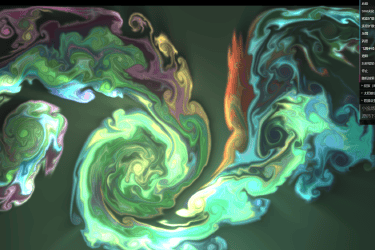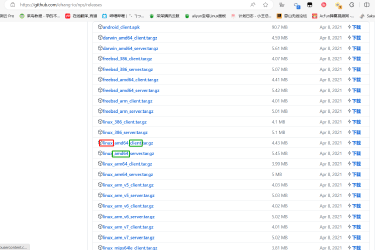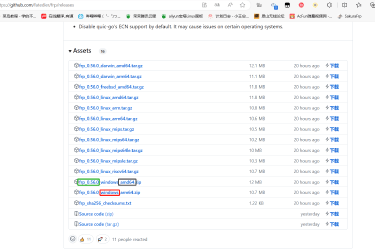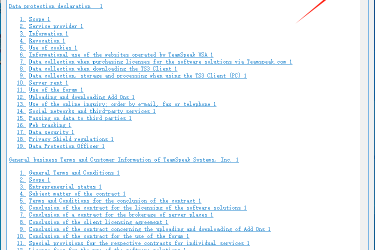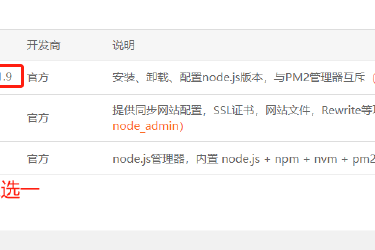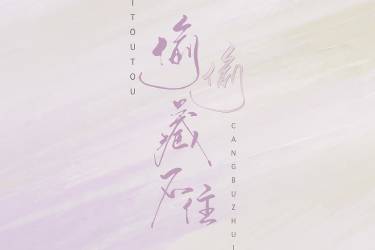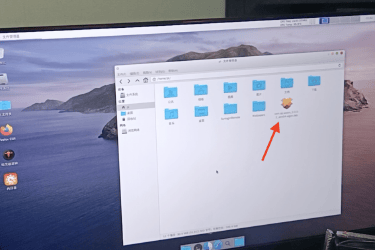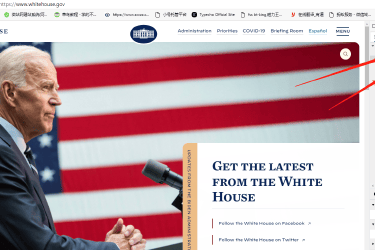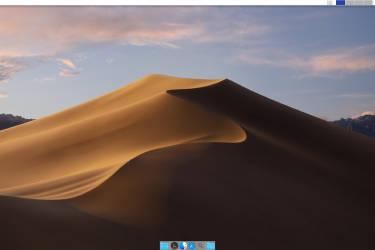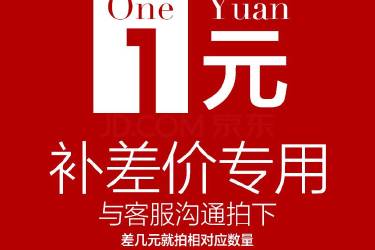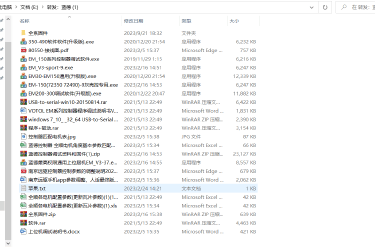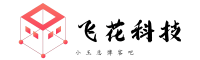实列演示
html5代码
不懂的可直接复制下面这段内容放到你的网页
<!DOCTYPE html>
<html>
<head>
<meta charset="utf-8" />
<title></title>
<link rel="stylesheet" href="https://cdn.scczz.com/wpcss/nhd.css" type="text/css" />
<!--
<link rel="stylesheet" href="css文件路径" type="text/css" />
-->
</head>
<body>
<div id="svgBox">
<svg width="100%" height="100">
<text text-anchor="middle" x="50%" y="50%" class="text text-1">小逸博客</text>
<text text-anchor="middle" x="50%" y="50%" class="text text-2">小逸博客</text>
<text text-anchor="middle" x="50%" y="50%" class="text text-3">小逸博客</text>
<text text-anchor="middle" x="50%" y="50%" class="text text-4">小逸博客</text>
</svg>
</div>
</body>
</html>
css代码
<style>
#svgBox{[/b] width:100%;
margin:100px auto;
}
.text{
font-size: 64px;
font-weight: bold;
text-transform: uppercase;
fill: none;
stroke-width: 2px;
stroke-dasharray: 90 310;
animation: stroke 6s infinite linear;
}
.text-1{
stroke: #3498db;
text-shadow: 0 0 5px #3498db;
animation-delay: -1.5s;
}
.text-2{
stroke: #f39c12;
text-shadow: 0 0 5px #f39c12;
animation-delay: -3s;
}
.text-3{
stroke: #e74c3c;
text-shadow: 0 0 5px #e74c3c;
animation-delay: -4.5s;
}
.text-4{
stroke: #9b59b6;
text-shadow: 0 0 5px #9b59b6;
animation-delay: -6s;
}
@keyframes stroke {
100% {
stroke-dashoffset: -400;
}
}
.svgText{
width:600px;
margin:0 auto;
}
.svgText h3{
font-size:18px;
color:#333;
line-height:2;
}
.svgText p{
font-size:16px;
color:#888;
line-height:2;
}
.svgText p a,.svgText p a:hover{
color:#01a6fc;
font-weight:600;
}
.svgText ul li{
font-size:16px;
color:#888;
line-height:2;
}</style>
「点点赞赏,手留余香」
还没有人赞赏,快来当第一个赞赏的人吧!
予人玫瑰,手有余香
- 2¥
- 5¥
- 10¥
- 20¥
- 50¥
¥2
声明:本文为原创文章,版权归小王总博客所有,欢迎分享本文,转载请保留出处!